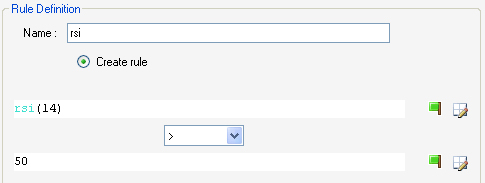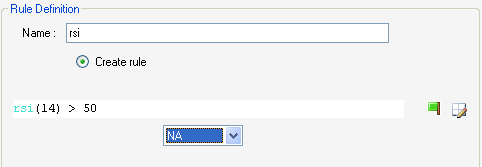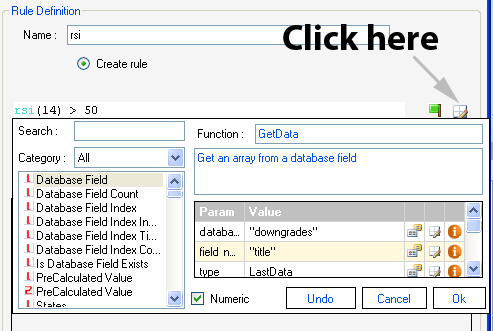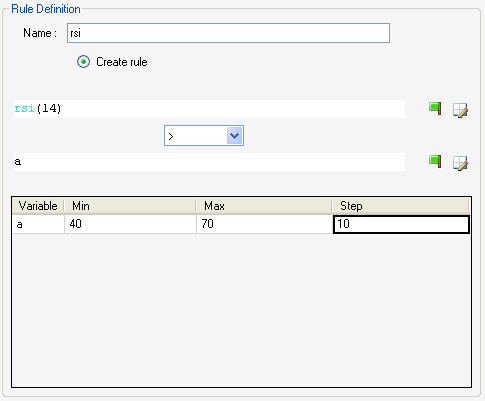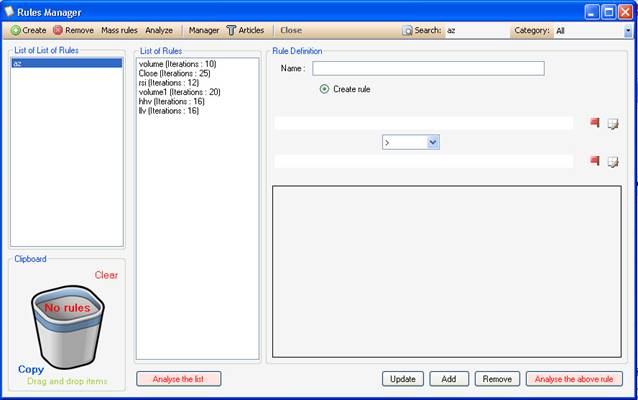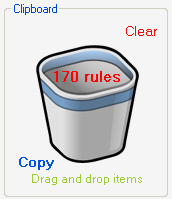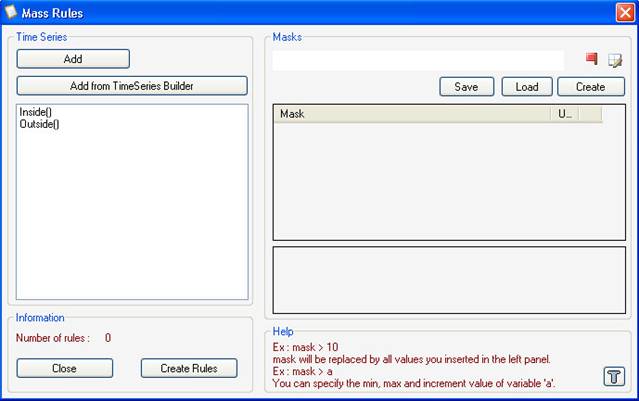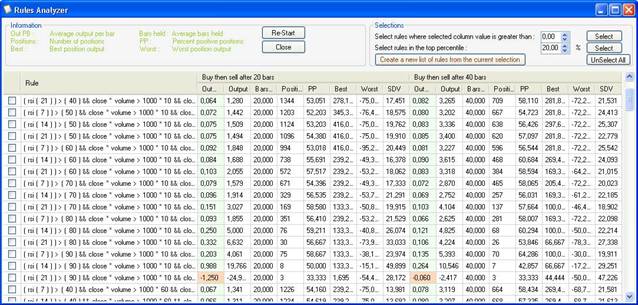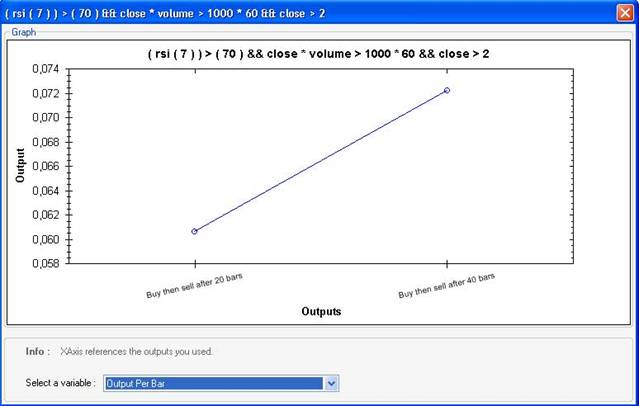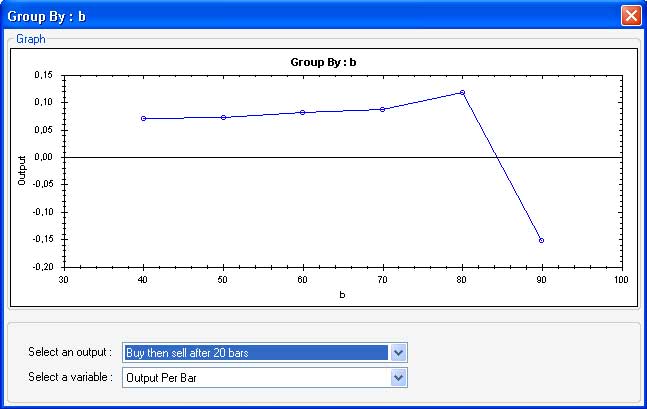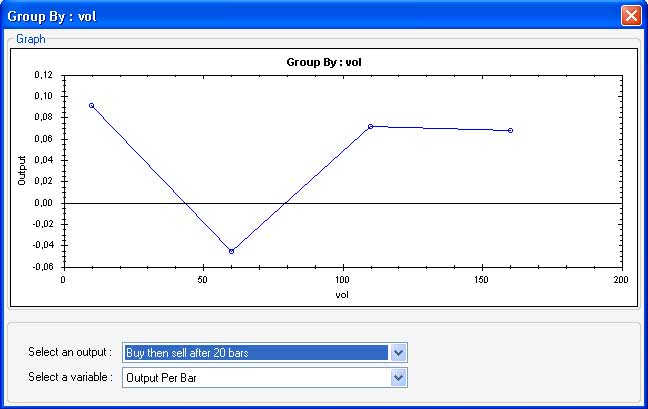1. Rules Manager The Rules
manager allows you to manage and create easily and quickly as many rules as you
want. A rule is a
formula that can be used in charting, simulation... You can
create undefined variables within a rules and specify the start, the end
and the increment value of these variables. List of
rules can be used in many situations. Examples: Open the
rule manager (Analysis -> Rules Manager) Here is how
to create a rule.
A red flag
means that there is an error in the formula, if everything is ok then the red
drag will turn into a green one. In the
combo box you can select NA, and then type directly the formula in the first
input
When you
click on the icon next to the red flag, a small form will appears.
The grid below the inputs boxes is used to
transform one rule into several ones. Example:
instead of specifying rsi (14) > 50, you can type rsi (14) > a to make a
line in the grid appears.
Type in the
minimum, the maximum and the step value 1.3. Rules
Manager Open the
rule manager (Analysis -> Rules Manager)
You can
drag and drop rules or list of rules by selecting a rule or a list of rules and
dragging it to the clipboard.
'Mass
rules' is a tool that will help you create many rules very quickly using masks. Now you
have two ways to add functions:
The added
functions will appear on the left list.
You can now
create your masks and specify variables within masks if needed. Type for
example: mask > ref(mask, a) then click on Create, and make variable "a"
varies from one to 10 with one as a step. We are about now to create 20 rules
(2 rules and ten iterations for each rule) After
clicking on "Create Rules", two rules will be created (with 10 iterations for
each rule) Inside() > ref(Inside(), a) Analyze
rules is a tool that will let you back-test your rules one by one before using
them in ranking systems, simulation, neural networks... Select a list of rules then click on Analyze,
the settings dialog box will appears. 1.6.1.
Symbols & Periods
1.6.2.
Filter
1.6.3.
Outputs
The outputs
form appears once you click on the "Select Outputs" button. 1.6.4. Fixed Rule You can
specify a fixed rule that will be added to the rules to be analyzed. Let us say
we want to analyze theses rules:
As a fixed
rule, we have: You will
end up with a total of "1 + (1 * 2)" rules multiplied by 2 (fixed rules) for a
total number of six rules. close >
10 && Rsi(14) > 10 close >
10 && Perf(close, 10) > 2 close >
10 && Perf(close, 10) > 4 close >
20 && Rsi(14) > 10 close >
20 && Perf(close, 10) > 2 close >
20 && Perf(close, 10) > 4 1.6.5. Metrics Jscript.Net
formula is used to create metrics. Example of
metric formula: Set the output to zero if the number of
position generated by the rules is lower than one hundred. 1.6.6. Results When
analyzing rules completes, a grid containing the results appears.
· Out PB: Average position outputs per
bar · Output: Average position outputs · Bars held: Average number of bars
per position · Positions: Number of positions · PP: Percentage of positive position
output · Best: Best position output · Work: Worst position output · SDV: Standard deviation of position
outputs You can
easily create new list of rules from the analyzed rules.
Search: Graph per Output: Display a
chart that plots the analyzer results per Output. Group results per variable: Display a
chart that plots the analyzer results per variable value. |
|
|
|
|